Published 5 years ago
Creating a simple infographic can be a hard task at times. True, there are a number of infographic making tools one can choose from. The issue however, is finding one that works best for you. Most of the available tools are complicated and can be quite cumbersome at times. From Adobe Photoshop to PowerPoint to Adobe InDesign, most of these tools are costly. This can be a huge deterrent especially if you are not looking to spend money to make a simple infographic. They also take longer to learn using and this especially is a huge put off.
At times customizing your content into an appropriate infographic is troubling. This is especially true if you’re using the wrong application/ tool. Some of the available tools e.g. Adobe In-Design, Photoshop, Canva etc. are complicated to use. This can be a huge drawback especially if you just want to create a simple infographic. Other tools like MS Paint and PowerPoint are too basic and don’t offer much in terms of features.
But what if I told you there was a solution to all these? What if I told you that there is a tool that combines user friendliness and quality output with minimum effort? Enticing isn’t it?
Well there is. Introducing Powtoon. This is a free application you can use to easily create infographics. It is a visual platform that allows users to create professional-looking video infographics and presentations in just minutes. What’s even better is that you don’t require any design or technical skills to use this tool.
It has over 27 million users, including businesses and Fortune 500 companies. It was founded in 2012 and since then there have been major developments in the features it offers. It’s simply mind-boggling!
It offers a wide array of professionally-designed templates, scenes, characters, videos, soundtracks and much more. You can upload your own media, videos, GIFs, images, voiceovers and anything you need to make your content stand out. Its drag and drop interface is clean and this tool offers animation styles including cartoons, infographics, and whiteboards.
Powtoon has great support- it has plenty of community resources.
Here are a few features that make Powtoon stand out from the rest:
Pros:
Cons:
Go to www.powtoon.com and click on Sign Up.

Proceed to fill in your details and after you have signed up you’ll be ready to begin deigning your infographic.
Now Powtoon is especially useful in creating video infographics. Here is a step by step guide on how to proceed.
On the page that appears after signing up, click on Blank on the left side of your screen. Proceed to pick an appropriate canvas size. Alternatively, you can click on Templates and pick one from the library and edit it to your liking.

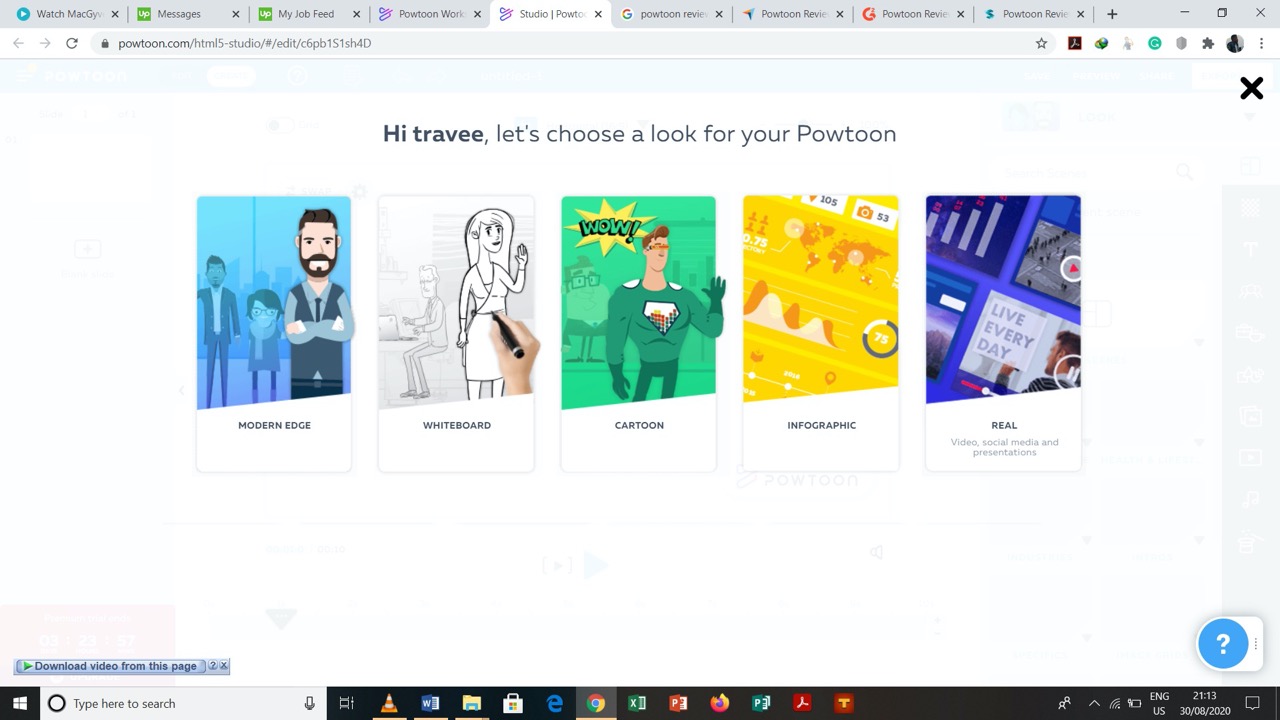
After this a page appears which will require you to choose a look.
Your canvas is then created after this.
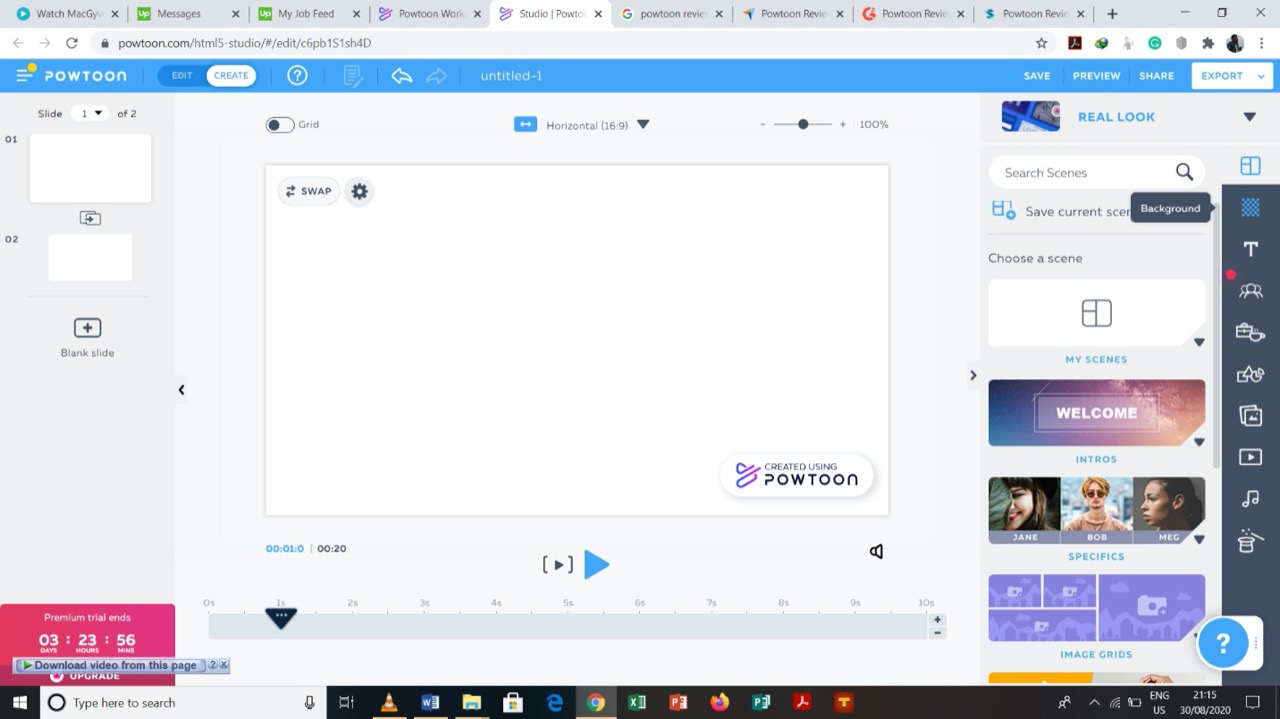
On the right side of your screen there are commands that appear. To know what command is for what, hover the cursor over the icons. Click on the Background icon. You can choose to add an image background or a color background.

For free images, go to imagesload.net and search for an appropriate image. Download it and then go back to Po0wtoon. Still from the icons on the right of your screen, click on the Image command.
Click on the Upload Image option and navigate to where you saved your image from imagesload.net. Choose your image and it will be uploaded to your canvas. Here’s mine: (https://imagesload.net/view/man-in-a-movement-transparent-background-png/FF7F0)

Click on the Text command on the right side of your screen. Click on the text format you require and a text box appears on your canvas. Proceed to type in your text and once you’re done you can drag the text box to reposition it.

There are also options to customize your text. Make use of these.

Use the icons on your right side of the screen to add elements like shapes, characters, videos, sound, and props.
After this you’re basically done with creating your infographic. Take your time with the commands so you know exactly what does what.
Here is how mine looked like:
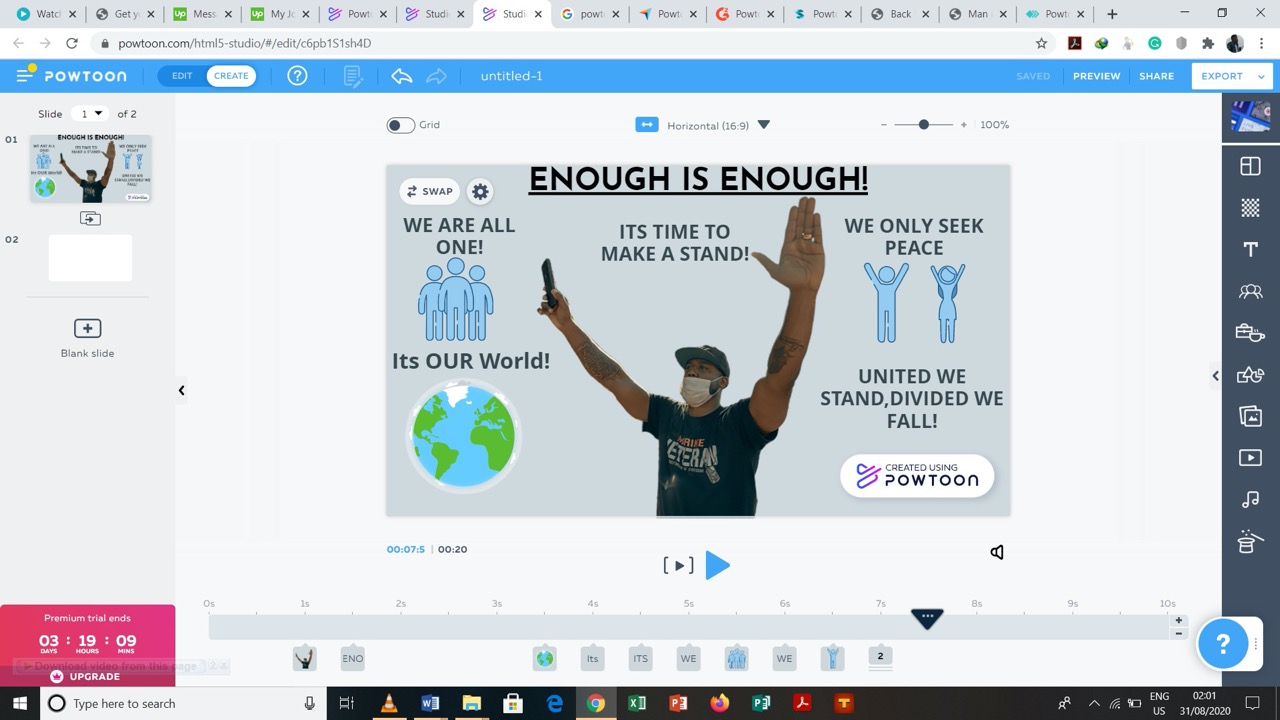
You can Preview your content and make any necessary edits if need be.
Click on the Share command. You can then copy the link and share it with other people.

Click on the Export command and choose an appropriate option.
Creating an infographic using Powtoon is easy and doesn’t take much time. It took me no more than 10 minutes to create mine and this was my first time using this tool. Just take your time to familiarize yourself with the controls and you’ll be making amazing infographics.